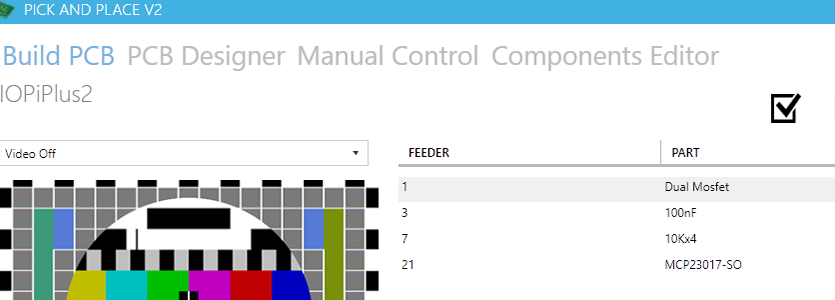
Another software update to the Pick and Place Controller Software for the DIY pick and place machine. Since the UI redesign earlier this year I have now changed the vision system to use AForge.NET to read from the USB webcams and display on the screen and a number of small bug fixes and speed improvements.
There are also new changes to the components systems which now have a speed option for each part so I can select a slower speed for larger chips or smaller components which have had placement issues in the past.
The video below shows the build process for an IO Pi Plus board for the Raspberry Pi.
You can click on the images below to view the full-size screenshots.
Build PCB Screen with Parts List and camera view
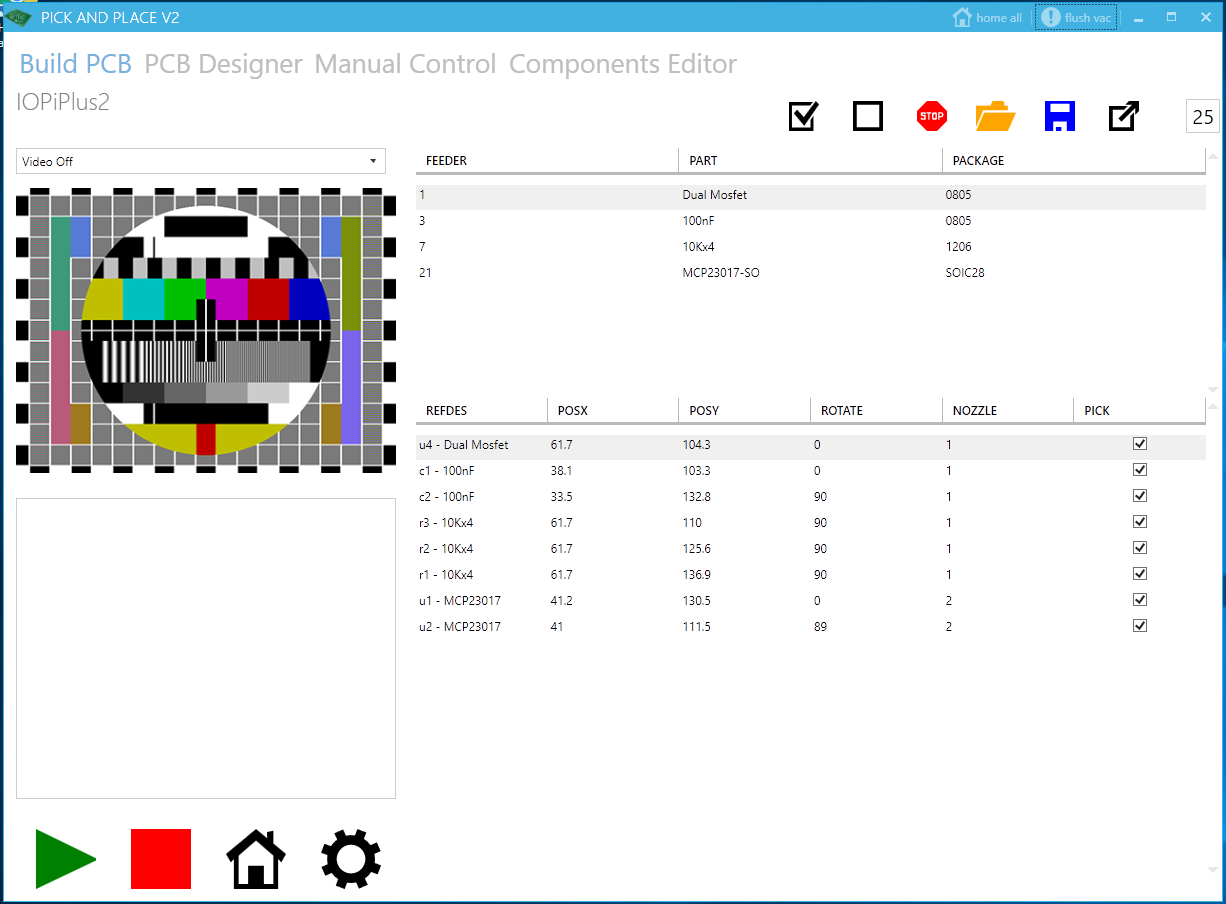
Manual Control
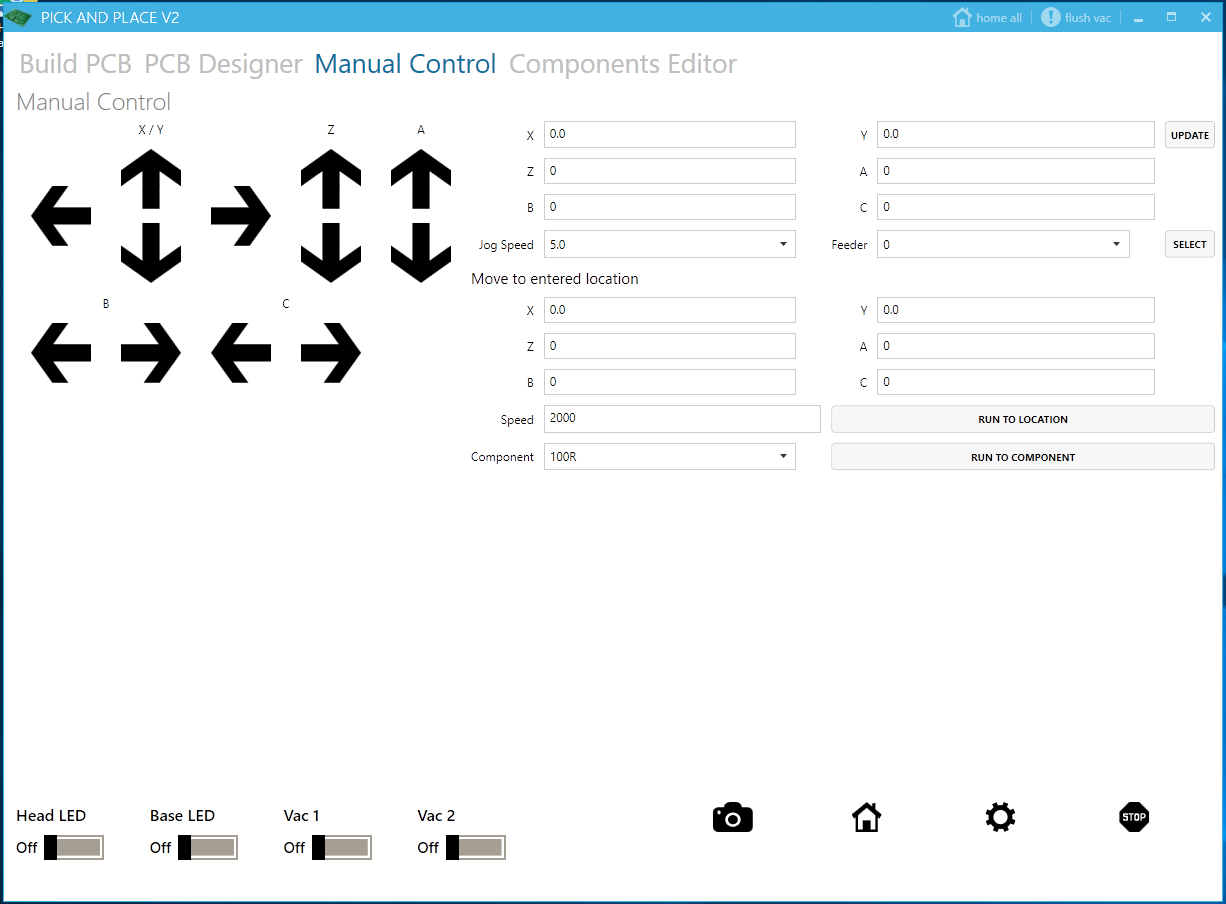
PCB Designer
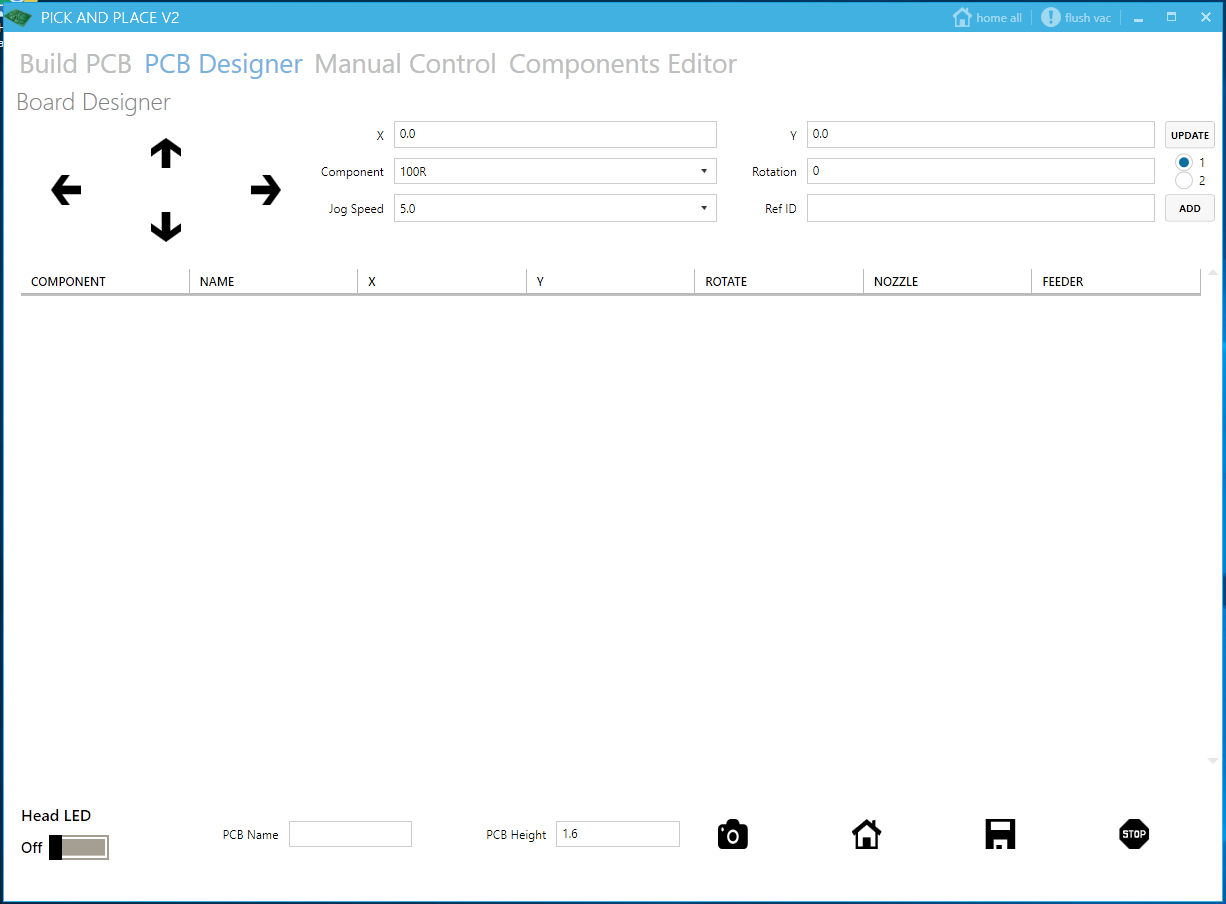
Components List Editor
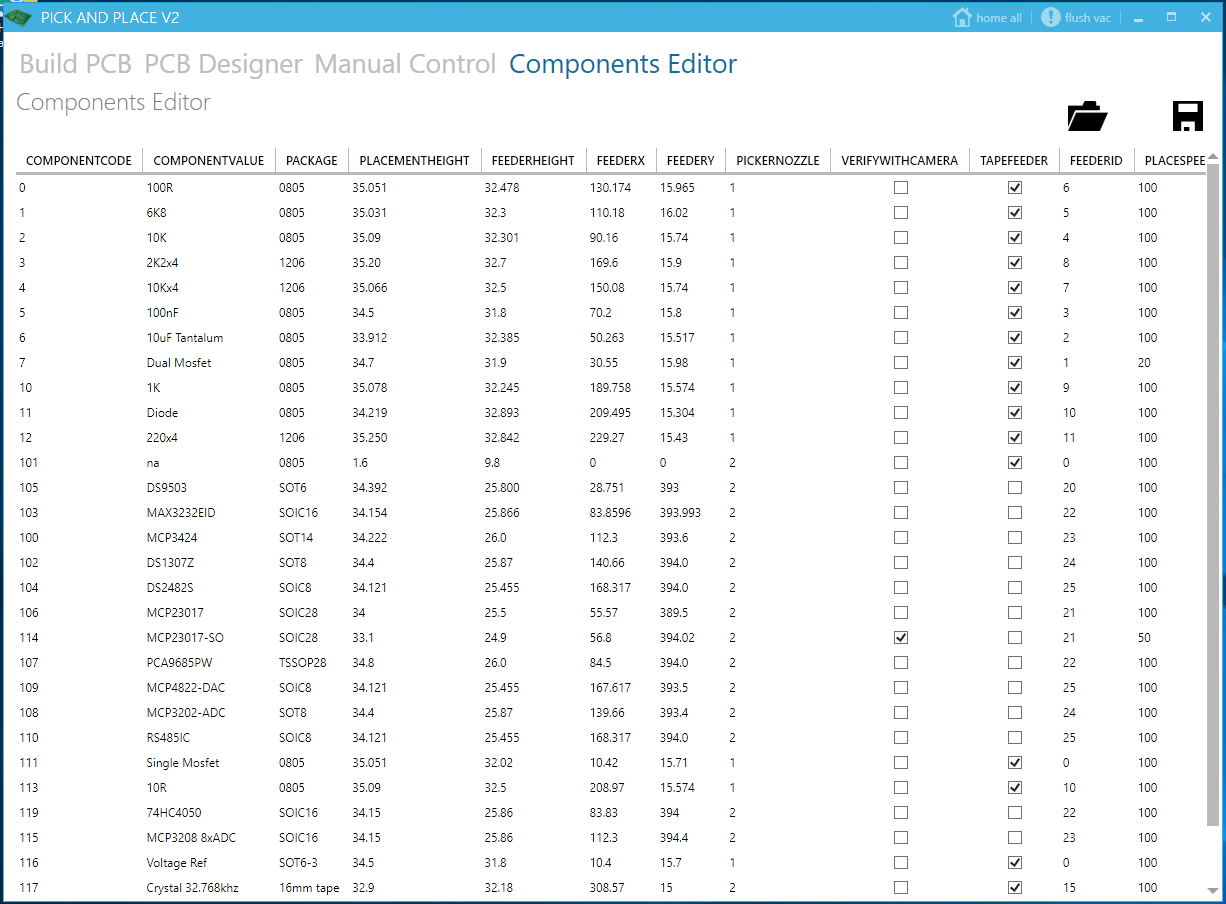
The software for this project can be found on my GitHub repository.
Tony
Hi
Is there a BOM and design files for this as I am very interested in building one
Brian
Hi Tony, I have uploaded all the files we saved onto https://www.briandorey.com/post/diy-pick-and-place-design-files for the pick and place machine.
Rashad
Hello Brian , thank you so much for the post of [ https://www.youtube.com/watch?v=RXHvAJACXck&ab_channel=VBsProjects] . It was very nice work . i would like appreciated you about that.
i want to start to build one but i am missing in your explanation how i can manage the interface between the software and the hardware. for i say that i have the controller then how i can starting to mapping the instruction to control the hardware.pleace can you help me to send any thing ( links or any explanation ) as a starting step. i mean that if i have the hardware and the software then how firest to do for that ..
your answer will be highly appreciated.