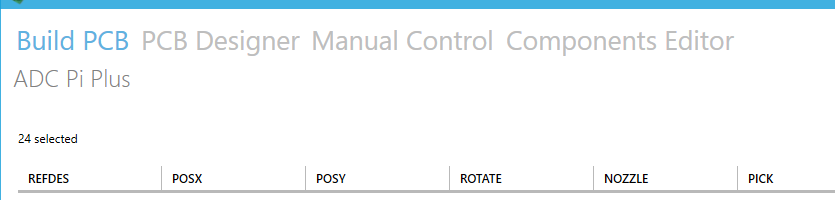
Since writing the ModernUI Pick and Place Controller Software for the DIY pick and place machine in 2014 we have been planning to update the software and add some new features to improve productivity when using the Pick and Place machine.
When I opened the previous project files in Visual Studio 2017 I found that the previous UI library was no longer working or supported and so I had to start with a new WPF application project for the software I found a very easy-to-use UI toolkit for WPF from mahapps http://mahapps.com/ which was easy to customise to work with the software.
The new software now has four main tabs across the top and I have also added two new buttons on the title bar for homing the machine and opening both vacuum valves to purge the vacuum cylinder when we have finished placing the boards which were previously several clicks and windows on the old software.
The main board building screen has been updated to include a list of the components used on the selected board and it shows the feeders and values needed. Some of our newer boards have required us to add new and change the tape feeder locations so this will be very useful to quickly see which components need to be in each feeder lane.
The software now adds a build log file for each board run which saves the number of each component used. We are planning to use this with our stock control software to keep better track of the tape and tube-fed parts.
You can click on the images below to view the full-size screenshots.
Build PCB Screen with Parts List
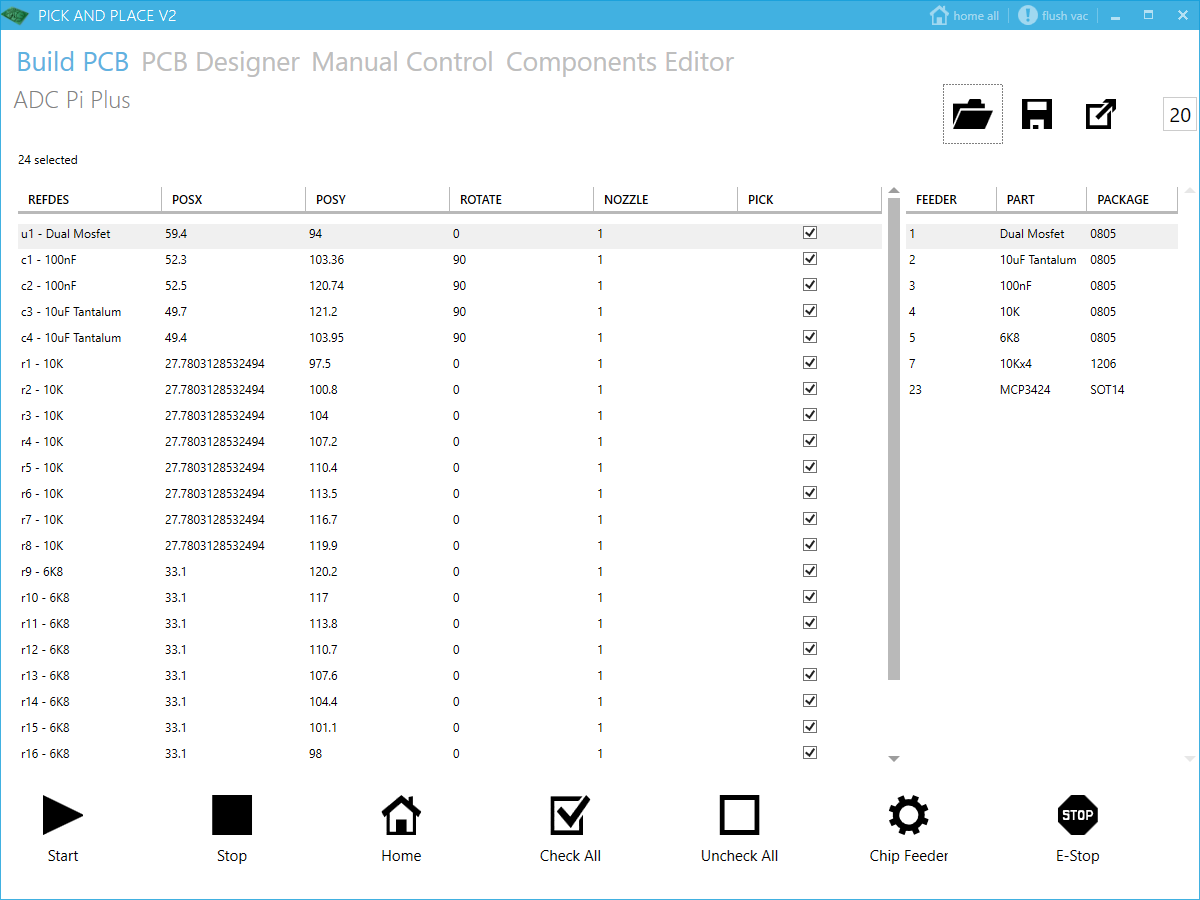
Build Designer Screen
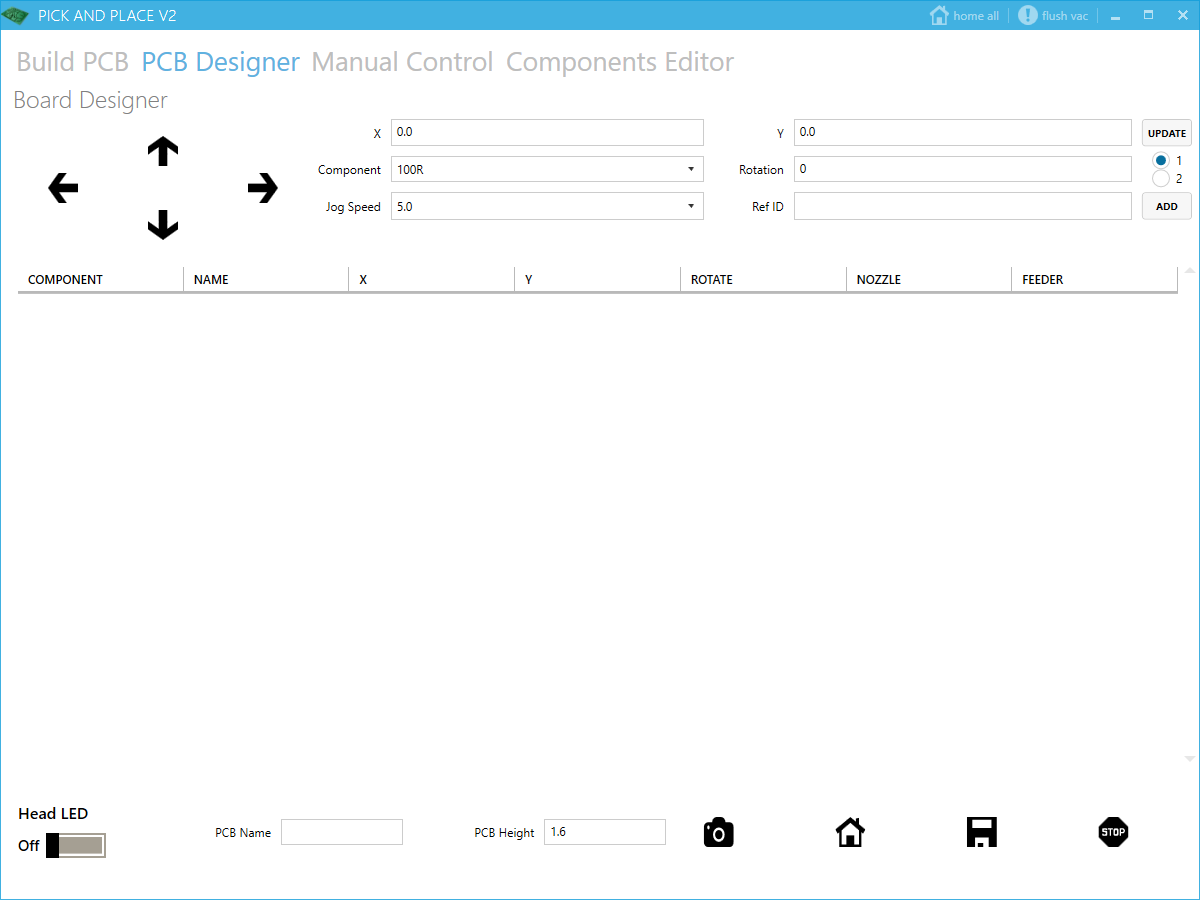
Manual Control Screen
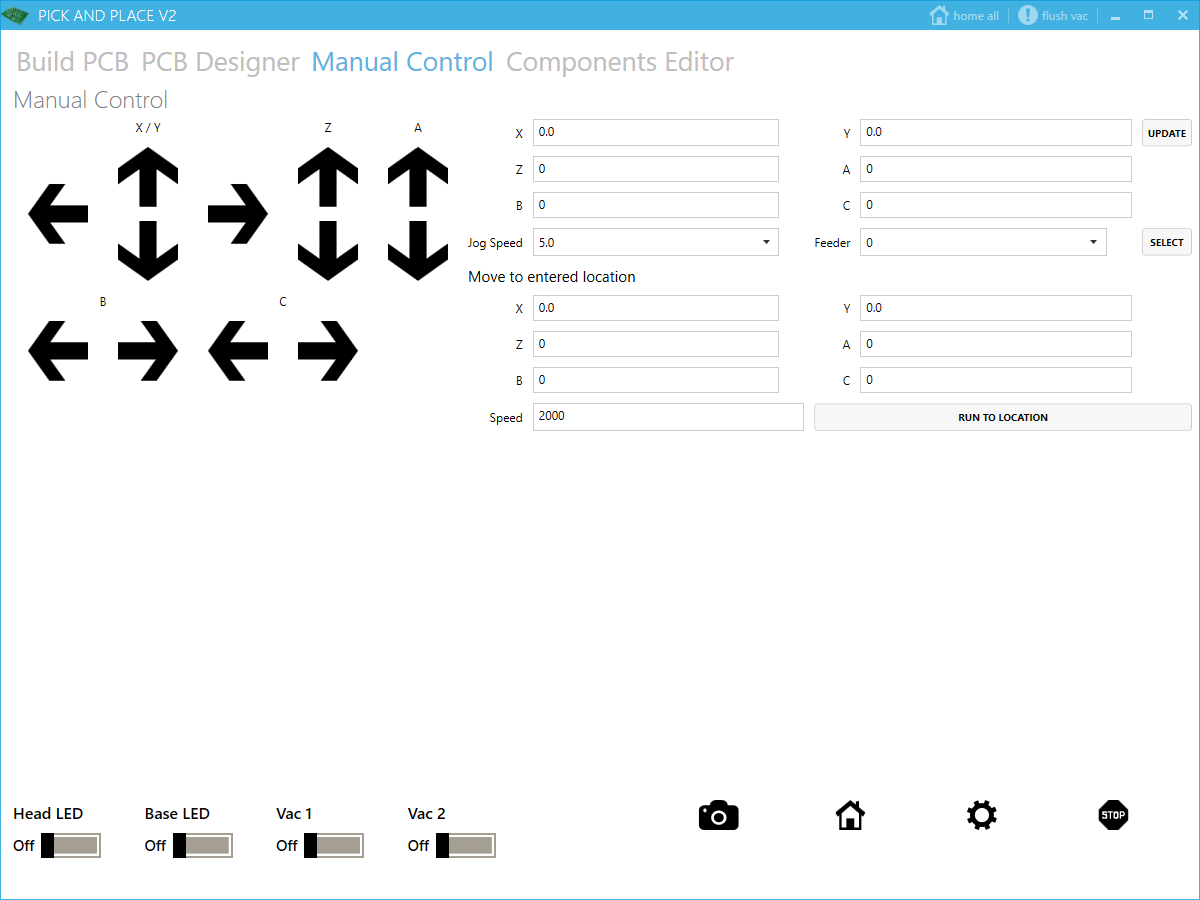
Components List Editor

The software for this project can be found on my GitHub repository.
Mahmoud
Great work,please can you send me more details about the project on my mail .Setup,parts and software.
Safari
Hi Sir
My pick and place operating system has been cleared. Can it be reinstalled? The manufacturer of this device is not available either.
regads
pasindu harshana
good