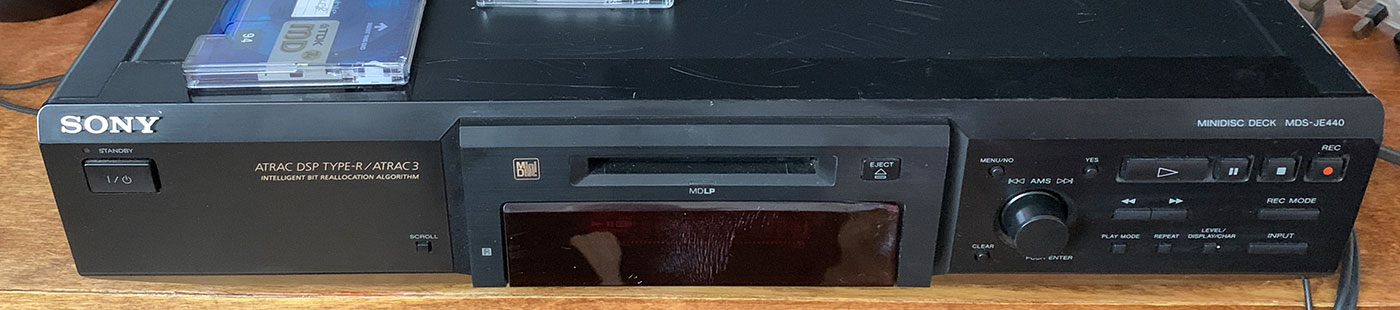
I found a Sony MDS-JE440 Minidisc player in a local antique / second hand / retro goods shop in town called Eklektika and Mark who owns the shop told me that the player was faulty with a dead display and broken drive and was going to be dumped. I thought this would make a good little project and I wanted to see if it was repairable, so I paid £2 for the player.
The Sony MDS-JE440 MiniDisc player/recorder was released in 2000. It sold for around £200 when new and was supplied with an infrared remote control.
When powering on the player it would make a noise like a motor running and the display was blank. It would not come out of standby mode to power on.
After removing the covers and taking the drive mechanism apart I found the drive belt for loading and ejecting the MiniDiscs were broken and had turned into a solid lump of rubber around the drive motor.
I used a temporary rubber band to see if the MiniDisc drive would operate and on power up the drive motor started, moving the plastic cage to a parked position and the front panel standby button operated correctly turning the player's display on.
I found a replacement belt on eBay called “Loading Belt For Sony Minidisc MDS-JB980 MDS-JE440 MDS-JE470” from https://www.ebay.co.uk/usr/mwesuk which cost £4.75 and I also found some used MiniDiscs from another eBay seller which were only £2 each to test the player.
Installing the new loading belt.
Installing the belt involved removing the top cover and the front cover which gives access to the internal drive mechanism.
On the left of the drive mechanism is a small spring which has to be removed and the top section is removed by unclipping the back plastic clip and rotating the top plate up. It is then moved sideways to the left which disengages the front retaining pins allowing the top cover to be lifted out of the way.
The drive motor and pulley are then accessible, and the new belt can be installed.
The top plate can then be reinstalled, and the spring put back in place.
The video below shows the installation of the new drive belt into the minidisc player.
We did try to clean up the front plastic clear panel which was heavily scratched but some of the marks in the Perspex were very deep and couldn’t be removed.
I think I will keep this player and see if I can find any pre-recorded music MiniDiscs in local music shops and markets.

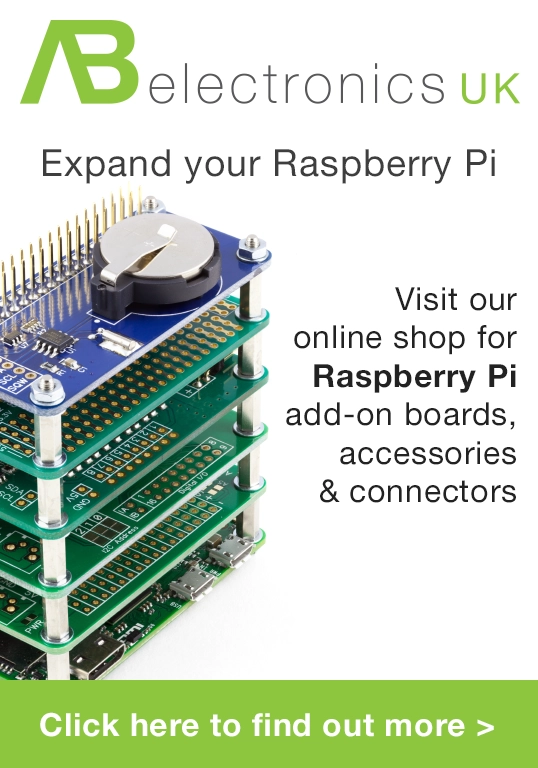
Len Scrivener
Many thanks for this info, have just repaired my player which I thought I would have to replace !!
Peter
Same problem here with a MDS-JE640.
Thank you for the information about this.
Tony
Hi Brian
I fixed the belt on my Sony Je440 MD Desk but think the flex cables may be damaged, its the two side by side cables one a little wider than another. Can you tell me what pin they are and were I can buy them.
Tony
Glen
Many thanks. Have stacks of mini discs which I haven’t played for yonks. While I’m confined to quarters during the self isolation period will try to replace the belt.
Kevin
Hi Tony,
On my post here, I've located an eBay seller for the FFC (ribbon cables) in these machines:
http://forums.sonyinsider.com/topic/30585-internal-ffc-ribbon-cable-reference/
Kevin
Ken N
Thanks for this video. Everything was clear and well demonstrated. Your instructions enabled me to repair my MD deck which I've had since new, but hardly used.
A simple test to determine if the deck is serviceable before replacing the belt: push the knob in and hold while plugging in the deck. If the display lights with TEMPCHECK or similar... the electronics are probably OK and the deck will be fine with a new belt.
Phil
Thanks for your video Brian.
I finally plucked up the courage to try fixing my eject problem. Sure enough, belt had perished and moulded itself to the spindles. Cleaned it up as best as I could and reassembled. On powering up and inserting disc display stated Error C13 Read Error.
Tried the disc in a portable player and was all fine.
Went back to my other player and disassembled again to try again, upon reassemble and power up, display screen was then blank!
Any thoughts please, thanks.
Brian
Hi Phil
There maybe one of the internal cables which is not fully connected causing the display to not power up. If you remove the cover and check all the cables and connectors, hopefully this will solve the issue
Brian
Phil
Thanks for that Brian, much appreciated.
Have gone back and did as you suggested. Display is back on again thank you but will only read out ‘Read Error C13’.
I was wondering if the new belt might be slightly mis-sized or if the optical lens is now misaligned?
I will persevere!
Thanks again
Phil
Brian
Hi Phil
The Read Error C13 error seems to be related to a possible dirty lens, perhaps cleaning the lens carefully with a cotton swab may fix it.