Three years ago we installed a camera to our microscope using a Raspberry Pi High-Quality Camera module and USB interface.
Today I tried to use the camera and microscope but found the image from the camera was very dark and covered in a random pattern across the entire image with a white film obscuring the image.
With the camera removed from the microscope and the lens mounting ring separated from the module PCB, we found that the infrared filter in front of the sensor was covered in a white fungus substance.
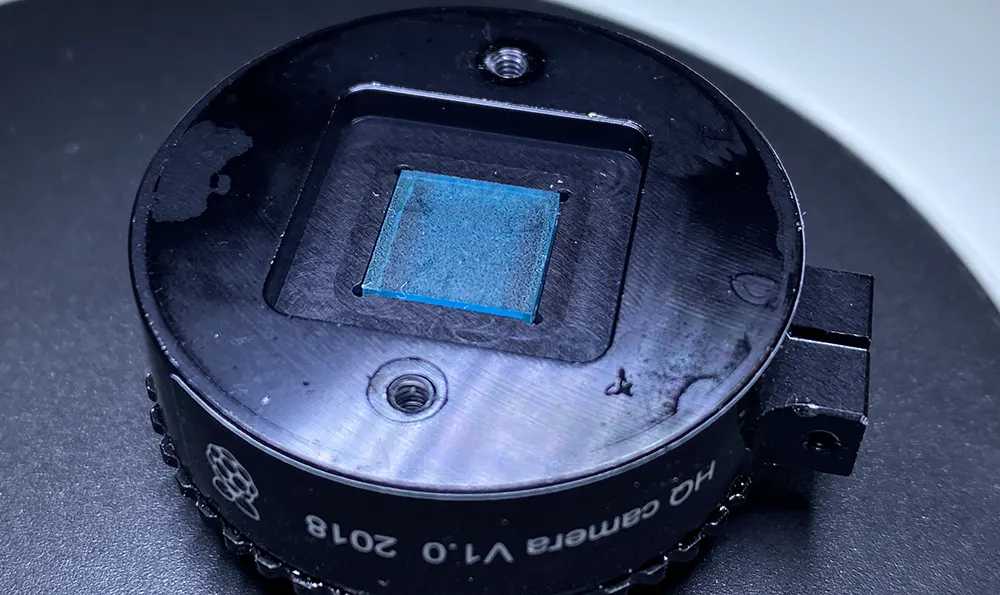
This fungus covered both sides of the infrared filter.

The microscope and camera module have always been stored indoors at a temperature between 18°C and 25°C and the humidity in the loft workshop is the same throughout the year.
Searching for other Raspberry Pi camera owners with the same issue found a lot of posts and results so it seems to be a common issue with these camera modules.
Cleaning the Infrared Filter
We initially tried using isopropyl alcohol to clean the filter using cotton swabs, but this did not completely remove the fungus. One recommendation online was to use white vinegar and after purchasing a bottle at the local store this quickly removed the fungus from the filter.
This left a dirty surface on the filter so we used a small amount of ZEISS Lens Cleaning Spray and cotton swabs to carefully clean both sizes of the filter.
Once the lens was clean we used a camera Rocket Air Blower to remove any traces of dust from both sides of the filter and the sensor and then reassembled the camera module.
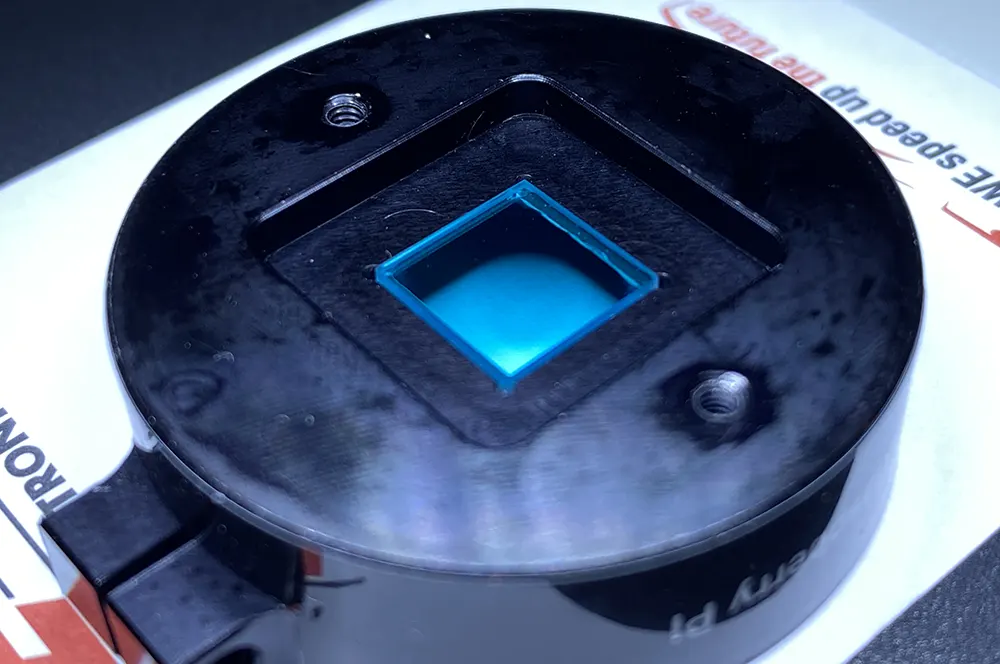
The camera was then reattached to the microscope and connected to the PC for testing to confirm the restored image quality.
We can now use the microscope again and capture images and videos.
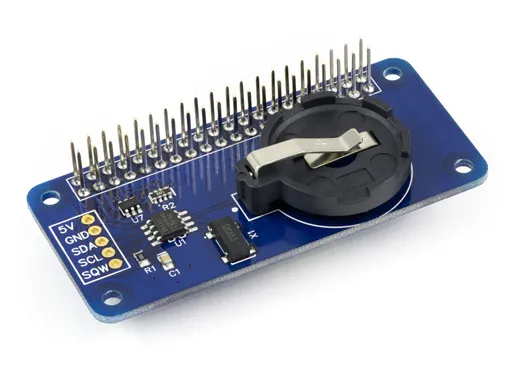
Andrew w
”One recommendation online was to use white and after purchasing a bottle at the local store this quickly removed the fungus from the filter.”.......white what? I am going to guess vinegar....but could be wine, glue, some brand of cleaner?
Brian
Thank you for spotting the mistake, I have fixed it now
David
Is that the version with the M12 lens mount? And did you have to detach the filter to clean it fully, or did you manage to clean both sides just by accessing it on both sides?
I am looking at using a similar camera for a very different project for wildfire detection. I might need to swap the lens out though. Some of the filters appear to be square like yours, and others appear to be rectangular.
Brian
It is the version with the M12 mount, I did not need to detach the filter to clean both sides. Just unscrew it from the pcb