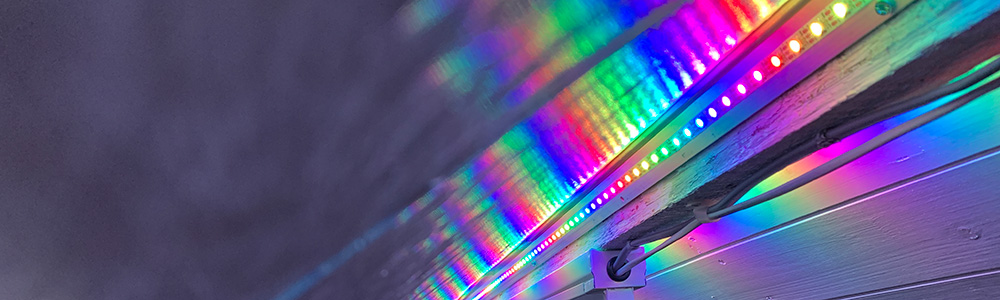
This project is a Wi-Fi-controlled RGB-led controller using an ESP8266 Wi-Fi module connected to an RGB LED strip of 300 WS2811 LEDs.
The circuit was built on a small section of stripboard but we plan to make a custom PCB in the future. The circuit is powered by a 5-volt, 20-amp power supply.
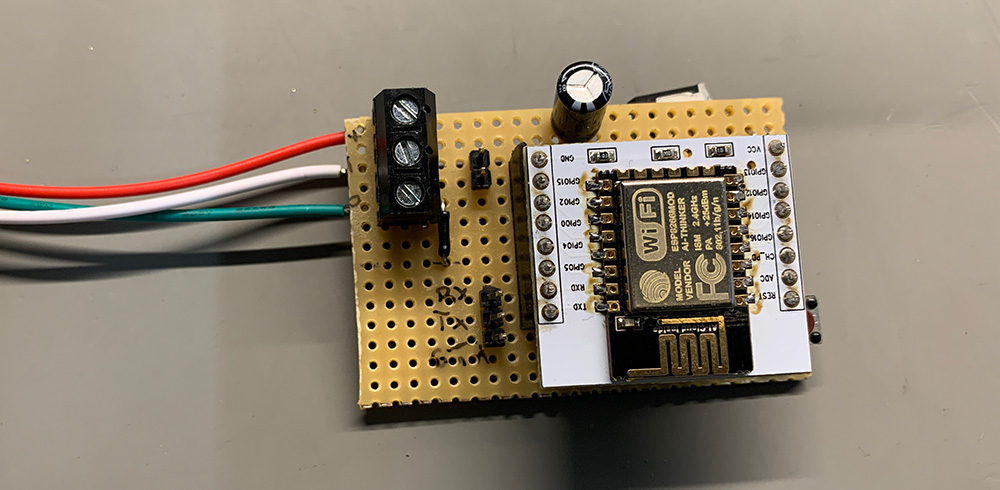
The source code can be downloaded from github.com/briandorey/Wifi-RGB-LED-Controller
The esp8266-Firmware folder contains a Visual Studio Code project which can be compiled and uploaded to your ESP8266 module.
The Wi-Fi network name and password will need to be changed to match your network and the static IP address needs to be configured to match your network.
The code uses the FastLED driver system and there are links in the source code to the pages which each effect was copied from.
Control of the light is either via a web browser or using the Windows Application which has the source code in the RGBLightControllerUW folder.
This can be compiled using Visual Studio to run on Windows 10 as a universal application.

The video below shows a demo of the different lighting effects.
Code Licenses
FASTLED demos licensed under GNU General Public License v3.0
github.com/atuline/FastLED-Demos
Breath code from Marc Miller licensed under MIT License

Comments