This project is an upgrade to the previous blog post where I created a simple remote-control switch to turn on and off a single WiFi-connected Elgato Key Light.
We have now added two extra Elgato Key Lights to our loft workshop, with one mounted on each side of the workbench and one fitted to a camera tripod to allow us to move it around as needed.
The lights do not have any buttons for manual control, and you need to either use the Elgato Control Center app on a mobile device or the desktop software to change the settings or turn the lights on and off.
The lights retain their previous light level and colour temperature settings, so a simple controller with three push buttons would be ideal to allow remote control without needing to use the mobile app or start the main PC every time we wanted to use the lights.

Using the same AZDelivery ESP32-DevKitC board from Amazon as the previous remote project, we designed a PCB to mount on the back of the board with three push buttons and added 3mm LEDs to show the status of the light and any other information needed.
A case was also designed to enclose the boards and switches. This was 3D printed by JLC PCB. The first version of the case had the USB input slot on the wrong side, but this has been corrected for the STL file on GitHub.


The PCB, case and code for this project can be downloaded on GitHub at github.com/briandorey/ElgatoKeyLightESP32Remote
Parts Used
- AZDelivery ESP32-DevKitC
- PCB purchased from JLC PCB
- 3D printed case from JLC PCB
- 4 x 2.5mm bolts. 6mm length
- 3 x 3mm round red LEDS
- Single row header strip
- 3 x Push button switches from rs-online.com


New Remote-Control Code
The code for this project was written in the Arduino IDE and this connects to the ESP32 board via USB for programming and debugging.
The code now uses structs to store variables for each of the connected Elgato Key Lights as defined below:
// crete struct with variables for light settings.
struct elgatolight{
String hostname;
IPAddress ipaddress;
int currentstate;
int brightness;
int temperature;
int ledpin;
int buttonpin;
int buttonprev;
int buttonState;
};
The lights are then defined using:
elgatolight LightLeft = {"elgato-key-light-mk-2-1234", (0,0,0,0), 0, 100, 206, 21, 32, 0, 0}; // Left light and button
In the setup function, we use a new function called SetupLight to assign button pins and LED pins and to perform DNS queries to obtain the lights IP address.
The SetupLight function tries three times to obtain the IP address and if this fails an error is sent to the serial console.
If this is successful the GetLightSettings functions is called to retrieve the current light settings in JSON format which is parsed to save the current state, brightness and colour temperature.
In the main loop function, we use a function called CheckLightButton to check the current state of the button and if the button is pressed, it then checks that the light has a valid IP address and then uses the ToggleLight function to toggle the light on or off.
If there is not a valid IP address the LED for the light flashes three times then the SetupLight function is called again to try to obtain an IP address.
As the Elgato Key Lights can take up to a minute to initialise and appear on the network the initial IP lookups fail if the remote controller is turned on before the lights start up. The SetupLight function is then used on each button press to detect the newly available lights.
The full code for this project is below and can also be downloaded on GitHub at github.com/briandorey/ElgatoKeyLightESP32Remote.
The full code for this Three way Elgato Key Light remote control is below:
#include
#include
#include
#include
/*
* Control Elgato keylight using ESP32 WiFi module with push buttons and LED indictors
*
* Requires the following libaries: ESPmDNS
* ArduinoJson https://arduinojson.org/
*
* See blog post on https://www.briandorey.com/post/esp32-three-elgato-key-light-remote for more information
*/
// set WiFi network ssid and password
const char WIFI_SSID[] = "yourWifiSSID";
const char WIFI_PASSWORD[] = "yourWifiPassword";
// crete struct with variables for light settings.
struct elgatolight{
String hostname;
IPAddress ipaddress;
int currentstate;
int brightness;
int temperature;
int ledpin;
int buttonpin;
int buttonprev;
int buttonState;
};
// Create elgatolight struct with host name, default IP address, current state, brightness and colour temperature, led pin, button pin, buttonprev state, buttonstate
// obtain hostname in windows using dns-sd from a command prompt: dns-sd -B _elg._tcp
// the instance name is the host name of your light in lower case and replace spaces with a dash
elgatolight LightLeft = {"elgato-key-light-mk-2-1234", (0,0,0,0), 0, 100, 206, 21, 32, 0, 0}; // Left light and button
elgatolight LightMiddle = {"elgato-key-light-5678", (0,0,0,0), 0, 100, 206, 4, 33, 0, 0}; // Middle light and button
elgatolight LightRight = {"elgato-key-light-mk-2-9101", (0,0,0,0), 0, 100, 206, 2, 25, 0, 0}; // Right light and button
HTTPClient http;
void setup() {
// Initialize serial console and pin mode to input with pullup enabled
Serial.begin(9600);
// Start Wifi connection
WiFi.begin(WIFI_SSID, WIFI_PASSWORD);
Serial.println("Connecting");
while (WiFi.status() != WL_CONNECTED) {
delay(500);
Serial.print(".");
}
Serial.println("");
Serial.print("Connected to WiFi network with IP Address: ");
Serial.println(WiFi.localIP());
// Start MDNS service
while(!MDNS.begin("esp32Host")) {
Serial.println("Starting mDNS...");
delay(1000);
}
Serial.println("MDNS started");
SetupLight(&LightLeft);
SetupLight(&LightMiddle);
SetupLight(&LightRight);
}
// main loop
void loop() {
CheckLightButton(&LightLeft);
CheckLightButton(&LightMiddle);
CheckLightButton(&LightRight);
}
/*
* CheckLightButton function.
* Variables:
* struct elgatolight
*/
void CheckLightButton(struct elgatolight *LIGHT) {
// Get button state for button
LIGHT->buttonState = digitalRead(LIGHT->buttonpin);
if (LIGHT->buttonState == LOW && LIGHT->buttonprev == HIGH) {
Serial.println("Click Detected");
if (LIGHT->ipaddress.toString() != "0.0.0.0") {
// get current light settings
GetLightSettings(LIGHT);
//toggle light on or off
ToggleLight(LIGHT, 1);
} else {
// light not found, run dns lookup again
digitalWrite(LIGHT->ledpin, LOW);
delay(100);
digitalWrite(LIGHT->ledpin, HIGH);
delay(100);
digitalWrite(LIGHT->ledpin, LOW);
delay(100);
digitalWrite(LIGHT->ledpin, HIGH);
delay(100);
digitalWrite(LIGHT->ledpin, LOW);
delay(100);
digitalWrite(LIGHT->ledpin, HIGH);
delay(100);
digitalWrite(LIGHT->ledpin, LOW);
SetupLight(LIGHT);
}
}
LIGHT->buttonprev = digitalRead(LIGHT->buttonpin);
// End button state for button
}
/*
* SetupLight function.
* Variables:
* struct elgatolight
*/
void SetupLight(struct elgatolight *LIGHT) {
// loop to try to obtain IP address for light using hostname
// setup button and led
pinMode(LIGHT->buttonpin, INPUT_PULLUP);
pinMode(LIGHT->ledpin, OUTPUT);
int dns_retries = 0;
while (LIGHT->ipaddress.toString() == "0.0.0.0" && dns_retries < 2) {
Serial.println("Resolving host " + LIGHT->hostname);
delay(250);
dns_retries ++;
LIGHT->ipaddress = MDNS.queryHost(LIGHT->hostname);
}
// if DNS found
if (LIGHT->ipaddress.toString() != "0.0.0.0") {
Serial.println("Host address resolved:");
Serial.println(LIGHT->ipaddress.toString());
// Get settings from light
GetLightSettings(LIGHT);
// print settings to console
Serial.println("hostname: " + LIGHT->hostname);
Serial.println("currentstate: " + String(LIGHT->currentstate));
Serial.println("brightness: " + String(LIGHT->brightness));
Serial.println("temperature: " + String(LIGHT->temperature));
Serial.println("ipaddress: " + LIGHT->ipaddress.toString());
} else {
Serial.println("Failed to resolve DNS for: " + LIGHT->hostname);
}
}
/*
* ToggleLight function.
* Variables:
* struct elgatolight
* int Retries, default value 1
*/
void ToggleLight(struct elgatolight *LIGHT, int Retries) {
if (LIGHT->ipaddress.toString() != "0.0.0.0") {
if (LIGHT->currentstate == 1) {
LIGHT->currentstate = 0;
digitalWrite(LIGHT->ledpin, LOW);
} else {
LIGHT->currentstate = 1;
digitalWrite(LIGHT->ledpin, HIGH);
}
HTTPClient http;
http.begin("https:// + LIGHT->ipaddress.toString() + ":9123/elgato/lights");
http.addHeader("Content-Type", "application/json");
http.setConnectTimeout(10000);
String requestBody = "{\"numberOfLights\": 1,\"lights\":[{\"on\":" + String(LIGHT->currentstate) + ",\"brightness\":"
+ String(LIGHT->brightness) + ",\"temperature\":" + String(LIGHT->temperature) + "}]}";
int httpResponseCode = http.PUT(requestBody);
if(httpResponseCode>0){
String response = http.getString();
//Serial.println(httpResponseCode);
if (httpResponseCode == 200) {
Serial.println("Command Processed to mode: " + String(LIGHT->currentstate));
} else {
Serial.println("Response not 200: " + String(httpResponseCode) + " Retries: " + String(Retries));
delay(500);
if (Retries < 5) {
Retries ++;
ToggleLight(&LightMiddle, Retries);
} else {
Serial.printf("Error occurred while sending HTTP POST Retry count exceded");
}
}
}
else {
Serial.printf("Error occurred while sending HTTP POST:");
}
http.end();
}
}
/*
* GetLightSettings function.
* Variables:
* struct elgatolight
*/
void GetLightSettings(struct elgatolight *LIGHT) {
if (LIGHT->ipaddress.toString() != "0.0.0.0") {
Serial.println("https:// + LIGHT->ipaddress.toString() + ":9123/elgato/lights");
HTTPClient http;
http.begin("https:// + LIGHT->ipaddress.toString() + ":9123/elgato/lights");
http.addHeader("Content-Type", "application/json");
http.setConnectTimeout(10000);
int httpResponseCode = http.GET();
if(httpResponseCode>0){
String response = http.getString();
Serial.println(httpResponseCode);
if (httpResponseCode == 200) {
Serial.println(response);
JsonDocument doc;
DeserializationError error = deserializeJson(doc, response);
if (error) {
Serial.print(F("deserializeJson() failed: "));
Serial.println(error.f_str());
return;
} else {
int currentOn = doc["lights"][0]["on"];
Serial.println("Current On: " + String(currentOn));
LIGHT->currentstate = currentOn;
if (currentOn == 1) {
digitalWrite(LIGHT->ledpin, HIGH);
} else {
digitalWrite(LIGHT->ledpin, LOW);
}
int currentBrightness = doc["lights"][0]["brightness"];
Serial.println("Current Brightness: " + String(currentBrightness));
LIGHT->brightness = currentBrightness;
int currentTemperature = doc["lights"][0]["temperature"];
Serial.println("Current Temperature: " + String(currentTemperature));
LIGHT->temperature = currentTemperature;
}
} else {
Serial.println("Response not 200: " + String(httpResponseCode));
}
}
else {
Serial.printf("Error occurred GetLightSettings ");
}
http.end();
}
}

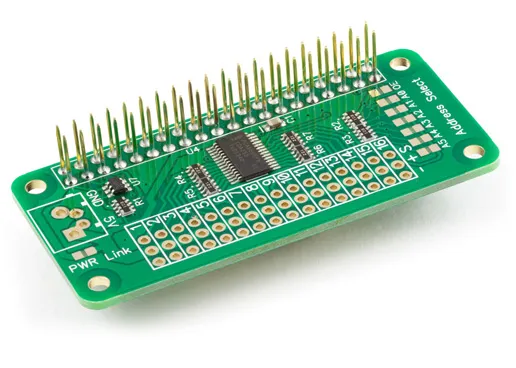
Comments