
We recently purchased a pair of Specialized Crux E5 cyclocross bikes from Primera Sports in Bournemouth which we plan to use for longer road rides and some off-road and keep our full suspension mountain bikes for just off-road rides.
We purchased Cateye Micro Wireless bike computers (model CC-MC200W) to use on the bikes as they are nice and compact computers and have enough functionality for our needs to keep track of speed and the distance of the rides.
The new computers seemed to be working without any problems until we came to switch on our LED Moon NOVA 80 lights and then the signal from the bike computers sender unit stopped reaching the Cateye computer and the display showed that no signal was being received. Turning off the LED lights restored the signal so there was a problem with the LED lights transmitting on a frequency close to or a harmonic of the wireless signal coming from the Cateye wheel sender unit which blocked the bike computer from receiving the senders signal.
When we returned home we experimented with different locations of the LED lights and also the bike computer, the computer would work with the LED lights running but only if the light and the computer were separated by over one meter. As this wasn’t possible on the handlebars we removed the computers and ordered a different brand of wired computer which runs without any problems regardless of the LED lights fitted on the handlebars.



In order to try to resolve this problem and find which frequencies are being used, we wrapped a wire around the sender on the bike computer to act as an antenna and connected this to our scope. When passing the magnet past the sender unit a pulse was being generated at 19.16 kHz with a time period of approx. 3.4 milliseconds.
The scope screenshot below shows the pulse from the scope.
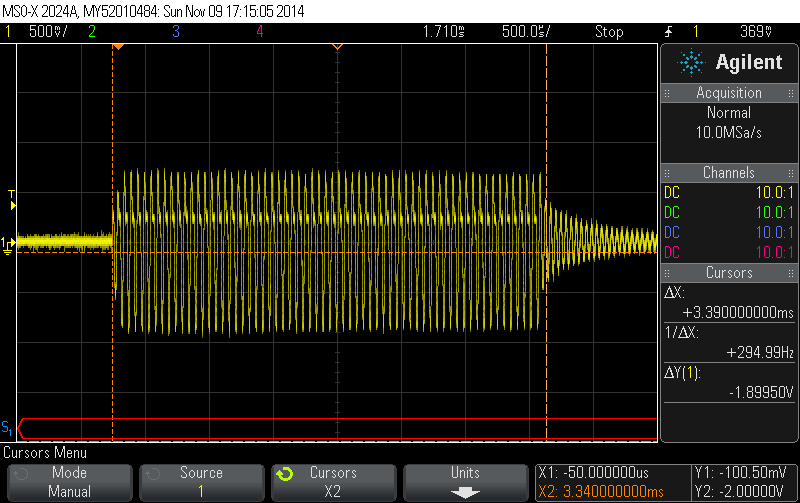
The scope screenshot below shows the pulse showing the frequency and waveform.

We then wrapped a length of wire around the Moon Nova 80 LED headlight to capture the RF being emitted by the light and when connected to our spectrum analyser there was a general increase in RF noise between 0Hz and 10Mhz.
Connecting this to the scope showed several different spot frequencies being generated with a strong pulsing signal at 7.8kHz as shown in the screen shot below.
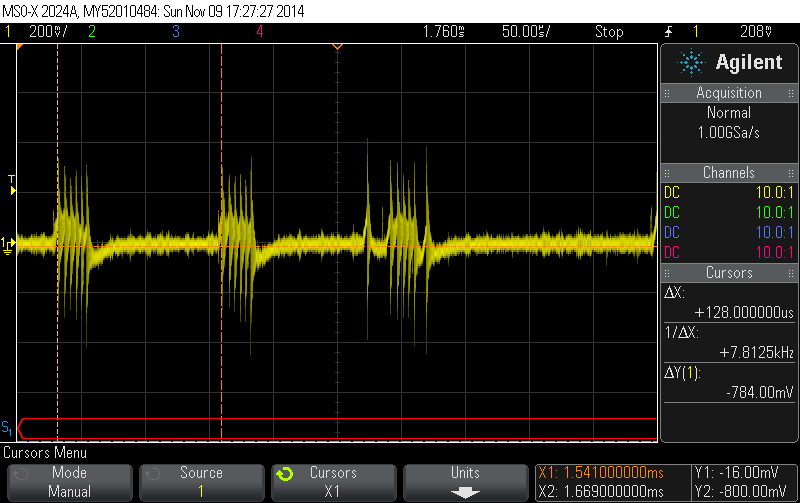
We then tried our more powerful SolarStorm LED headlights which have two CREE-led units and found that the power cable was radiating a signal with a large primary pulse and a smaller secondary pulse at 49.3 kHz. This signal was only present when the LED light was on its medium or high setting but not on its lowest power mode. The screenshot below shows the RF being generated by the SolarStorm headlights.
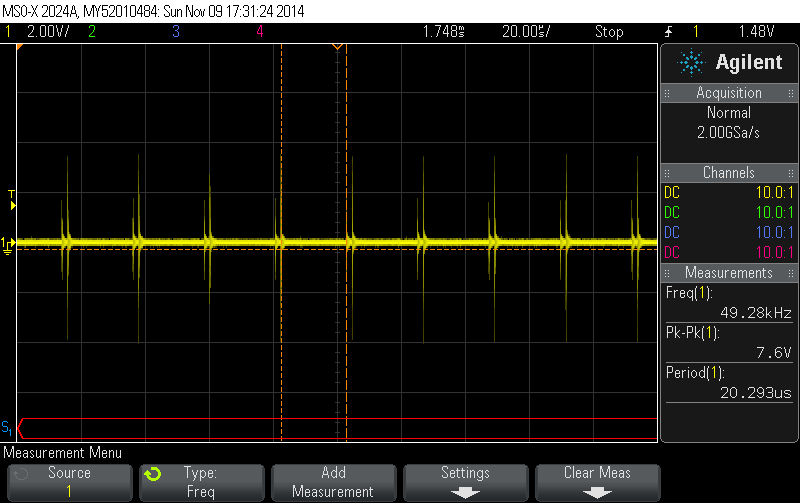
In order to test if it was a spot frequency or wideband noise causing the Cateye computers to fail we used our frequency generator with signals from 1 kHz to 100 kHz into an antenna near the bike computer but this didn’t stop the senders signal from reaching the bike computer. The signals being generated and leaked by the LED lights were not a “clean” signals and had a lot of harmonics and this must be causing the interference problems with the Cateye computers.
After searching for this problem online there are a lot of other posts on cycling forums relating to the Cateye wireless computers and LED lights. We don’t have any other brands of wireless bike computers to test so we don’t know if this a Cateye-only problem.

Peter
Could wrapping silver foil around either light or computer have stopped this interference?
brian
Adding foil around the bike computer would have shielded it from its own transmitter sensor so it wouldn't work. The lights did already have shielding but the RF was still getting out.
Iain
Have the same no signal issue with my Sigma ROX8.0 or 1606L wireless cycle computers and any of my LED bike light. Nice write-up and testing, long time since I've done anything like that, even for fun. Glad to say no such issues when using my Garmin GPS/cycle computers.
Greg
just replaced 2 Cateye wireless computers because of erratic readings. Turns out handlebar mounted iphone used for music was interfering with Cateye. Removed mobile phone, Cateye now reads correctly
Barry
Greg and anyone else. Have this EXACT problem with CAT EYE PADRONE wireless and Samsung Galaxy Note 8 right next to it on handlebars. When streaming music, cat eye reads erratic and miles at end are off by sometimes 6 miles and speed stops sometimes during ride. Has ANYONE come up with a solution other than 1) remove phone 2) Get a smaller wired computer? thanks
Matt
I have experienced this tonight with a Moon Meteor-X Pro front light and a Giant Axact 9w wireless cycle computer. Am thinking of wrapping the light in kitchen foil...
Bob
I had the same problem with my Android phone and Cateye wireless computer. Putting the phone in Airplane mode seems to have solved the interference problem and has the added benefit that I'm not bothered by calls and texts during the ride.
BigJohn
I have a Cateye Padrone
Everything worked fine 2018, 2019 - starting this year 2020 - the speed was randomly erratic (55-60mph when standing still or while riding) - Turned off LED lights (Cateye HL-EL135) as per what web and Caateye said was the likely cause.
Did NOT fix issue -
Moved iPhone 7 from handlebar to jersey back pocket and computer functioned fine again.
No clue why this started malfunctioning this year due to iPhone interference (iOS upgrade?)
Elizabeth
Has anyone had a problem with the Cateye Padrone CC-PA100W and using a bluetooth bose speaker? If so, what is your work around? Thanks in advance and it's incredibly frustrating that no-one at the bike shop mentioned that might bluetooth speaker might cause a problem...
Mark
I've also been struggling with this. My Cateye Padrone (non-digital) documentation lists 19Khz as the transmitter frequency, just as indicated above. This is a very low frequency (relatively speaking) so a radio frequency choke will not help. I am using BrightEyes light. I found that moving the battery to the frame of the bike, (about 25 inches away from the computer) stops the interference. I also found that running the light at maximum brightness reduces the interference: modern dimmers operate by interrupting the current thousands of times each second so they radiate maximum noise at low duty cycles. At maximum brightness there is less dimming and less radiation.
The wireless padrone operates on bluetooth, 2.4 GHz so it is less prone to interference from headlamps but more prone to interference from smartphones! You can't win.
Nayme Mi
You can use wires, that's how you win. Look at any serious piece of engineering - wires are used, or the wireless used is beefy as hell. Not like this cheaply-engineered, badly-shielded LED emitting poo... Yes, it's not as cool, but until the idiots running the radio spectrum show can get it together to not cram everything on 2.4GHz and require EMI to be lower or devices to be banned, then here we are.
John
When replacing my Padrone sensor I ran into the same problem with interference in my workshop... I thought it was a bad sensor but when I moved the bike out of the workshop the Cateye Padrone functioned fine using the "Speed Sensor A" 169-6580 Cateye part.
Jason
I have the similar problem with my Cateye Padrone when streaming LIVE radio with my Samsung S10 on my Stem of my handlebars and my Padrone with the front arm mount. The min I stop the music, the speedometer works, hit play... it stops, etc. I had to put my Padrone up high on my aero bars for the Padrone not get interference from my S10 cell.
Tedinasia
FWIW: Just was able to fix a longstanding problem with my wireless Cateye Padrone. Same as everyone above, speed sensor stopped working with my Cateye Volt 1700 on flashing mode. I wrapped the Volt with a few layers of Speed Tape (Aluminum tape, actual aluminum foil with a impressively strong adhesive) used on commercial airliners, you can find cheap versions at most dollar stores. Long story short, it works. Aluminum is pretty good at transferring heat, so I’m not expecting that to be an issue. Been a Cateye fan since the days of their HID Stadium lights, but I’m not impressed just from a business standpoint that they would sell two mainstream products that cannot work together.
Doug
Wireless is great but do I understand that the problem goes away if a wired bike computer is used?
Brian
Doug, You are correct, there isn't any issue with a wired bike computer.
Scott
I there too! My issue is interference between Cateye Padrone and NR Lumina 740 headlight. As soon as I turn on Lumina, Cateye stops functioning. Last time I buy a wireless Cateye product!
pierre
The Cat-Eye cc-vt230w that I received as a gift for x-mas doesn't work if put at more than 70cm from the sender . So that doesn't work for my home trainer . I had to put the sender next to the rear wheel & obviously is more than the 70cm required distance .Trying to put elsewhere on the top tube the main receiving unit is an impractical option for viewing the data . Question : where inside the main unit is the receiving antenna ? OR could I simply extend his sensibility by wrapping the sender or the main receiving unit with wire as an antenna ? Thks
pierre
The Cat-Eye cc-vt230w that I received as a gift for x-mas doesn't work if put at more than 70cm from the sender . So that doesn't work for my home trainer . I had to put the sender next to the rear wheel & obviously is more than the 70cm required distance .Trying to put elsewhere on the top tube the main receiving unit is an impractical option for viewing the data . Question : where inside the main unit is the receiving antenna ? OR could I simply extend his sensibility by wrapping the sender or the main receiving unit with wire as an antenna ? Thks
Darryl Rowe
Same problem with Bafang BBSHD throttle. There’s a number on the sensor on the MCW 200 which I think might correspond to the wireless frequency. Anyhoo #801 works fine #010 doesn’t. What do you think?
kendal
Nice work, I have been looking all over to find this kind of info. I wonder if all wireless units are at 19.16khz. A small comment "When passing the magnet past the sender unit a pulse was being generated at 19.16 kHz with a time period of approx. 3.4 microseconds." I think you meant to say 3.4 milliseconds.
JB
I tried the foil option without success. However my Cateye Orb running light is made of alloy and exhibits no interference. Obviously the Orb isn't powerful enough to light the way ahead but I have fitted an alloy led torch to the handlebars with gaffer tape and that worked fine. It's worth checking the case material when looking for a front light.
Jennifer
I am really late to this thread! Lol! But I was losing my mind with my Cateye wireless computer working and then not working. Changed batteries and did a lot of switching around before my brain turned on -it is my Niterider lights!
Looks like I need a wired computer.
Devil
@ Jennifer, or to ask for a refund for your provably-misdesigned and mis-engineered light system. Someone mentioned the Cateye Volt1700 above, and those cost triple figures AFAIK. Shameful to not include proper RF insulation in the design. Since idiotic people who the market consists of, think out-of-sight, out-of-mind. I would be livid and physically threatening to shove the intentionally-broken tech item up the rear end of the CEO but that is just me, I have little to lose.