
Last Friday I ordered an oculus rift from www.meta.com (Formally Oculus) and the large heavy box arrived on Monday afternoon.

This is my first experience using a VR headset in over 20 years and the last time was at Sega World in Bournemouth, UK in the 1990s which was very basic and made almost everyone who tried it very ill!
I find that some games make me feel ill with a feeling of motion sickness which seems to be the same as https://en.wikipedia.org/wiki/Virtual_reality_sickness or https://en.wikipedia.org/wiki/Simulator_sickness and I also suffer badly from travel sickness when I am not driving and I was hoping that the Oculus Rift wouldn’t cause me the same problems within the virtual environment.
Opening the box

Day One:
I had planned to use the Rift to play Warthunder from http://warthunder.com/en/ for use with the planes and cockpit mode when playing online.
When I first connected the Oculus Rift to the computer, I went through the registration and setup steps and all the hardware devices needed to be updated.
I tried some of the free demo videos and cartoon-style demos and this initially seemed ok.
I found that there seemed to be a lot of lens flairs or “god rays” on loading screens and menus and so I tried changing the width of the lenses but this didn’t seem to solve the problems for me.
Other people who have tried the Rift have noticed the same but I think I noticed it more as I am used to using a lot of different camera lenses on my Canon bodies and some lenses have the same issues with points of light or high contrast edges.
Video Playback
When using the video player app, I soon noticed the individual pixels and found it difficult to read small text on the screens. This seems to be a common thing with the current VR headsets. I hope when higher-resolution screens are used this won’t be an issue in the future.
First Flight in Warthunder
I then loaded Warthunder and configured it to use the Oculus Rift and tried taking off in a Spitfire using the FPV mode from the cockpit. The initial take-off was ok but when I tried a few sharp turns and rolls the motion sickness feeling appeared very strong and I had to stop the game and take a break from the computer for a couple of hours until nausea had gone.
The Xbox controller and USB interfaces

Day Two:
I did some more research on the nausea problem and found a lot of results and articles about the problem and it seems that a large number of VR users suffer from this in varying degrees from mild discomfort to extreme sickness and balance problems.
One possible solution I found was to try using the rift when lying down with the Oculus video player app in the theatre mode which is supposed to cause fewer issues with your balance and so I tried that in the evening and watched a 30 min short film from the online store.
While watching the film I felt fine but when I took off the VR headset the room seemed to be spinning and the nausea was back worse than before.
Day Three:
The next morning, I still felt unwell and my balance was not very good but by the end of the day it had gone away and I was able to try a short 10-minute session on the Rift without any ill effects or repeat of bad nausea.
Day Four
Virtual Desktop
I wanted to be able to try the 360 panoramic images we have taken for our local tourism website Virtual Swanage https://www.virtual-swanage.co.uk/gallery/pan/ and I found an app on the Steam store called Virtual Desktop http://store.steampowered.com/app/382110/ which allows you to load your own 360 or 180 images and videos to view using the headset.
This also turns the Rift into a huge virtual monitor so you can use your desktop using the app and the Rift remote control works as a basic mouse controller to move the mouse pointer up/down and left/right to use Windows.
Virtual Desktop Settings screen
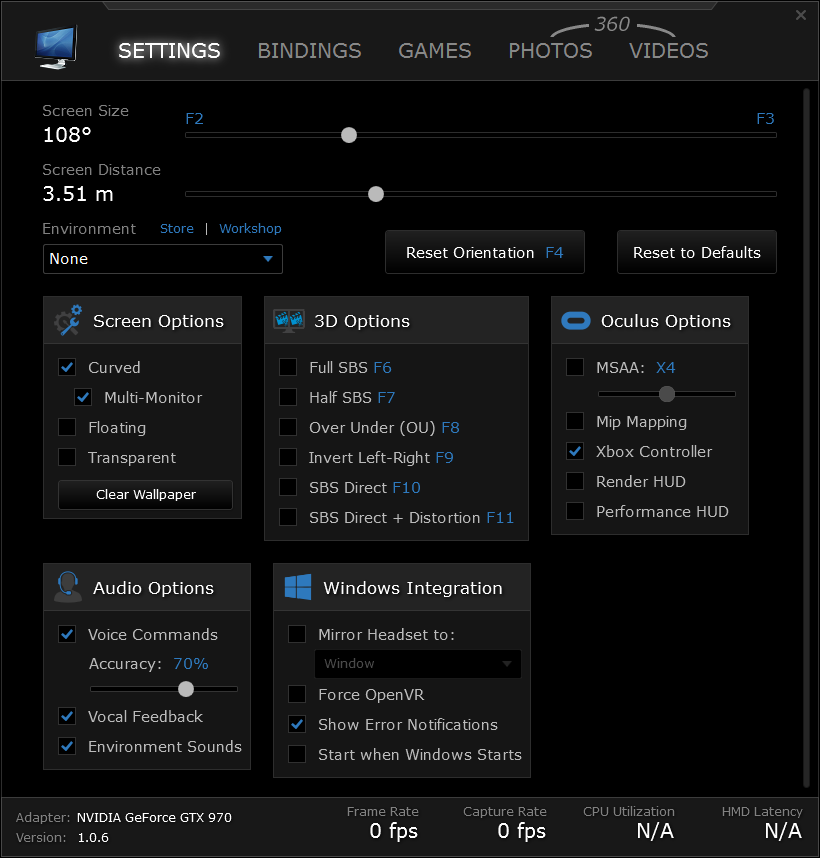
With the 360 virtual tours from Virtual Swanage saved as large JPG images (5000px high) into the Virtual Desktop app I was able to load them when using the Oculus Rift and was able to relive the moment we had taken the panoramic photos.
Virtual Desktop would not load the panoramic images which are only horizontal pano and would give a loading error message when adding the files.
Each of the full 360 panoramic images was created from 144 photos taken on my Canon 5D Mk2 using a Zeiss 21mm f/2.8 Distagon lens. We use Autopano Pro to stitch the images which result in an image which is normally over 1.5Gb in size.
360 Panoramic Images loaded
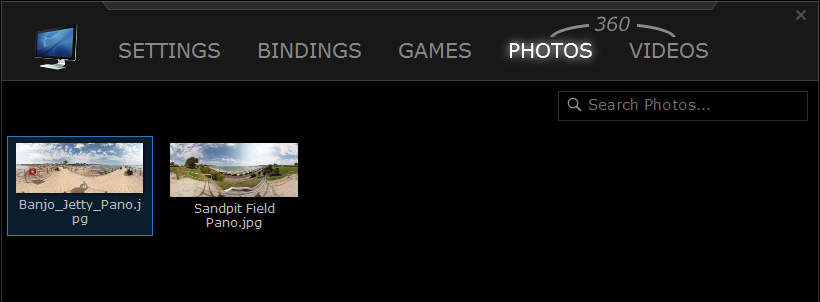
I don’t have any 360 videos and so I wasn’t able to try this part of the Virtual Desktop software.
A friend who suffers badly from travel sickness recommended trying the wristbands which press on pressure points on the wrists which help him with his motion sickness and so I thought it was worth trying to see if it helps when using the VR headset. I ordered a pair of Sea-Bands from Amazon which arrived the next day.
Day Five
The wristbands arrived and I tried watching a 20-minute movie in the evening with the bands on the wrist pressure points I didn’t feel unwell or have any nausea feelings after.
I don’t know if I am just getting used to the virtual environment or if the wristbands are helping but as they don’t use any drugs, I will continue to use them when using the Rift and try some of the games once I have built up my tolerance to the system.
Final comments
Apart from the nausea problems I have had first experienced with the Oculus Rift, I am going to continue to try to build up my tolerance to being in the virtual environment and hopefully over time I will be able to try the higher-rated games which make the best use of the VR systems.
Compared to the VR system I had used in the past this is a huge leap forward in quality and responsiveness and when the hand controllers are released this will open up the options for gaming and sculpting for Rift users.
I would appreciate any feedback or comments on your own use of VR headsets and anyone who has had the same nausea problems and if they have been overcome.

Comments